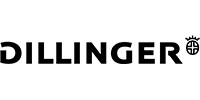Real-time analyses with SAP Analytics Cloud (SAC)
SAP Analytics Cloud - the reporting and planning platform for business departments
In times where businesses are dealing with ever-increasing volumes of data, efficient analyses and dynamic planning scenarios are becoming more and more indispensable. The business intelligence solution SAP Analytics Cloud (SAC for short), part of the SAP Business Technology Platform (BTP for short), offers you comprehensive reporting and planning options.
Using this self-service BI tool, departments can intuitively create their own reports and dashboards to analyze current situations, identify potential problems in their business processes, and create future scenarios. Decision-makers, analysts, and employees within departments benefit from a simple user interface and a wide range of visualization options.
SAP Analytics Cloud fits seamlessly into your business analytics landscape. Both internal (SAP) and external data sources can be integrated using various connectors. Use of the powerful SAP HANA database with in-memory technology ensures efficient processing and display of key figures on dashboards, even when handling very large volumes of data.
SAP Analytics Cloud delivers cutting edge technology in a cloud environment. Being a SaaS (software as a service) solution, it doesn't require client installation, unlike on-premise solutions. You can access SAC directly via web browser on a range of devices, including laptops, smartphones and tablets. This minimizes maintenance as updates and scheduled maintenance tasks are carried out automatically, meaning that SAC is always ready for use.
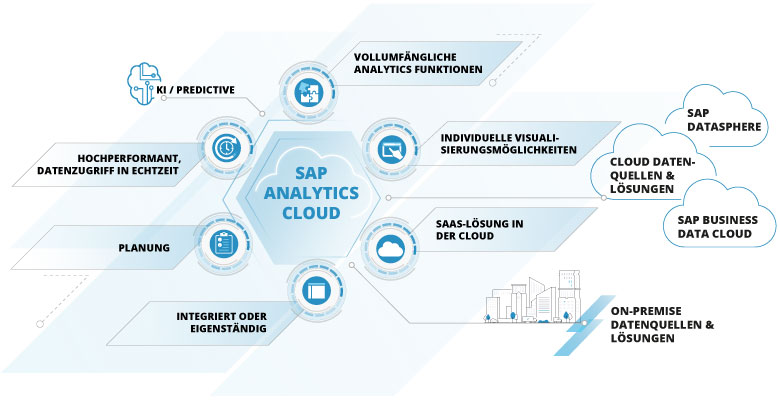
One product for multiple departments
Whether ad-hoc reporting on real-time or daily updated data, simple no-code reports or interactive dashboards with storytelling, SAP Analytics Cloud covers every need with its extensive capabilities.
Analysts, for example, can retrieve data and identify underlying patterns, administrators can create reports quickly and efficiently, and financial experts can capture planning data and generate forecasts.
The single interface allows all users to quickly find their way around different areas. SAP Analytics Cloud simplifies the decision-making process for all departments through its core functions: reporting, analysis, planning and forecasting.
What are the core functions of Analytics Cloud?
Business Intelligence
The business intelligence functions facilitate application-specific ad-hoc analyses with access to all on-premise and cloud data sources across the entire company. It doesn’t matter whether the source systems, e.g. SAP S/4HANA or SAP BW/4HANA originate from SAP or are non-SAP systems from third-party providers.
End users can also use the intuitive interface with its efficient tools to quickly and easily identify correlations in very large volumes of data (big data). Other tools, like the value driver tree function are also available for running what-if scenarios, and more.
Planning
To make better decisions in a larger context, integrated planning features allow subplans for departments and comprehensive strategic financial plans to be created and linked on one platform. In addition to classic planning features, forecasting and machine learning tools are also used. To protect sensitive data, you can specify and grant permissions for who can share analyses with colleagues. Plus, features like Workflow and collaboration options such as comments further support your planning process and enable subject-specific dialog with your colleagues.
SAC planning features
The cloud platform boasts a variety of pre-configured standard features which offer the ultimate convenience when planning.
- Version management
This refers to the option of assigning a version label to plan data based on certain conditions, such as version PLAN, version ACTUAL, version BUDGET, etc. This allows you to compare and separate the data, and to release or share scenarios and what-if simulations. - Value driver tree
The value driver tree offers a visual planning approach, which is useful for tasks like budgeting. - Data actions and multi actions
Run functions sequentially at the touch of a button, e.g. the transfer of data between different planning models. - Collaboration features
These include discussion groups for sharing tasks and content, as well as an out-of-the-box feature for commenting on graphs and tables in stories, including on table cell level. - Input tasks
Generate workflow and task assignments via SAC’s integrated calendar. - Predictive forecasting
Use predictive algorithms to create forecasts based on actual values with different granularities. This allows you to identify data trends early and take appropriate action. - Extensive range of entry options
Your options range from entering absolute and percentage values, through copying and totaling, to breaking down data.
SAC planning functionalities can be integrated in SAP Business Planning and Consolidation (SAP BPC) and in SAP S/4HANA.
Our SAP Analytics consulting experts help implement the right solutions and develop customized approaches to optimally integrate and visualize data streams. Thanks to their expertise, they ensure that your company can fully exploit the potential of SAP Analytics for data-based decision-making at the highest level.
Discover our ORBIS journey together with SAP. Our SAC experts will give you a first-hand account of how integrated workforce planning can be used to align employees and corporate strategy for better business results.
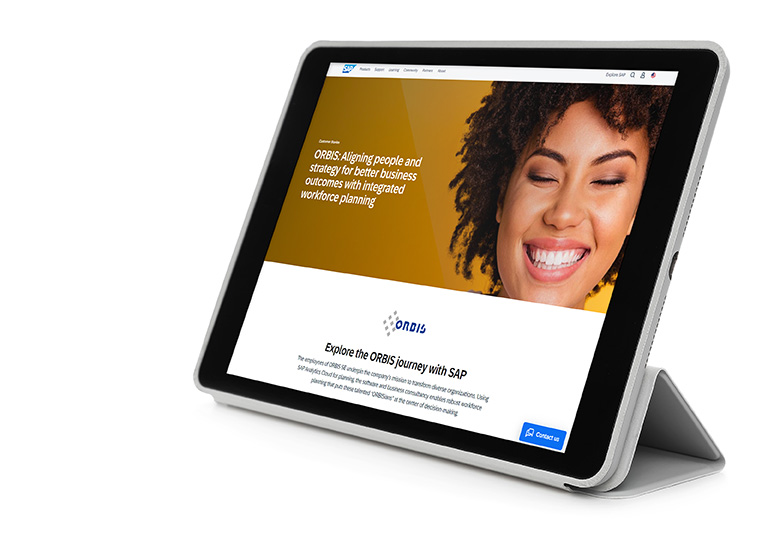
Augmented Analytics
Augmented Analytics consists of the predictive and prescriptive analytics fields. While predictive analytics attempts to predict events (“What could happen?”), prescriptive analytics gives recommended actions to achieve or prevent forecast events. This helps you to achieve the optimal result and minimize your risks.
Augmented Analytics can help you, for example, to calculate the probability of your machinery suffering a failure; improve your cybersecurity; predict customer responses or purchasing behavior or check an individual’s credit.
SAP Augmented helps users to make smarter decisions more quickly using AI-assisted tools. These smart features include the Just Ask chatbot and the Time Series Forecasting, Classification, and Regression forecasting models from the Smart Predict toolset. Graphical depiction of certain content through R visualizations can also be incorporated.
Advantages of SAP Analytics Cloud at a glance
Fast and efficient insight into an ever-increasing amount of data is more important than ever in today's world and will continue to be so in the future. This is true for analyzing actual situations as well as for planning scenarios and what-if analyses. SAC offers integration into your system landscape, a user-friendly interface, minimal administrative tasks and costs, and a focus on security so that your company has the best possible support.
Integration
As part of the BTP platform, SAC integrates seamlessly into your (SAP) system landscape and provides intuitive access and insights into your data. Non-SAP source systems can also be connected to expand your analysis and planning.
Intuitive user interface
SAC is accessible to all users with its easy-to-use interface, making it quick and easy to create reports and carry out complex planning. Departments and decision-makers can create their own analyses and adapt them to changing requirements.
SAC reduces IT workload and cuts operating costs
As with all SaaS solutions, you don’t need your own hardware to use SAP Analytics Cloud (SAC). You don’t even need to install or configure the analytics solution. Automatic updates mean you’re always working with the latest version and also lighten the load for your IT department.
What about security in the cloud?
The SAP security framework is based on current industry standards and the latest compliance requirements. SAP data centers are, for example, certified according to the stringent ISO 27001 Standard. Internal and external audits are regularly carried out at SAP to ensure compliance with the highest security standards.
In addition, as an SAP customer, you are free to choose the location of the data center where your data is stored. A data center in Germany is one of the options available.
BOMAG has also decided that we, as ORBIS, should integrate the SAP Analytics Cloud solution into their business processes!
Find out what progress you are making with SAP Analytics Cloud and what KPI reporting has to do with it in our Success Story video!

Workforce Planning with SAC
Does fast and efficient Workforce Planning by consolidating financial and HR data in the SAP Analytics Cloud sound good? We'll show you how it works! You will also learn about the challenges and opportunities involved. See for yourself and find the answer to the question "Why SAP Analytics Cloud?".
The ORBIS consultancy portfolio for your company
We offer you comprehensive support when it comes to modernizing your reporting operations. This includes traditional on-premise data warehousing projects and the latest cloud solutions, such as Datasphere and SAP Analytics Cloud.
The SAP Analytics consultancy portfolio therefore includes a variety of solutions that help businesses to use their data efficiently and make informed decisions. By integrating a SAP data warehouse such as SAP Datasphere, all relevant information from different sources can be brought together and used for analysis. The SAP Analytics portfolio is always aligned with the latest developments. Artificial intelligence and machine learning, for example, are already providing support through a chatbot that helps you to create analyses and through Smart Predict functions. Further developing analytics through AI is a key development focus.
With more than 20 years of expertise and project experience in the SAP (BI) field, we can help you to successfully adapt your IT infrastructure to your specific requirements, whether this is smaller business warehouse installations or data storage of multiple terabytes from numerous sources.